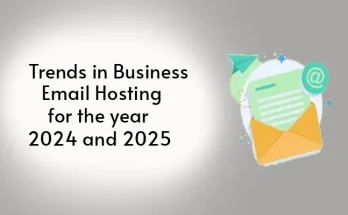According to the Ponemon Institute and Keeper Security, a cybercrime caused by compromised passwords costs SMBs approximately $384,598. This highlights the need to implement robust security measures for any web hosting and domain infrastructure.
Further, in the past few years, around 2.2 million complaints have been filed about cybercrimes. Therefore, let’s understand some basic measures that every business must adopt to secure dedicated server hosting and ensure a safer hosting experience.
What Does Dedicated Server Security Mean?
Dedicated server security means taking proactive measures to safeguard data on your dedicated hosting server. This data could be anything and everything, from your customer information to financial or business data.
Dedicated hosting security ensures there is no unauthorised access by creating layers of protection to lower the risk of any data breaches.
Tips to Secure Your Dedicated Web Hosting Server
1. Additional Physical Security
When you buy a dedicated server, you get a dedicated hosting environment, which means no sharing of physical resources. So, you can add any extra security that aligns with your security goals.
For instance, you can add Intrusion Detection or Prevention Systems, also known as IDS or IPS, or a hardware firewall. These options usually don’t work well with other web hosting types.
2. Malware Scanning
You can add malware scanning to safeguard your dedicated server hosting. These scanners work in the background without interrupting any ongoing processes, giving you an additional level of security for your dedicated server.
By using them regularly, you can detect any infected or vulnerable area of your dedicated server, avoid serious damage and create a strong defence against malware attacks.
3. Keeping Access to Secure Networks
Public networks are easily exploitable, creating all kinds of security vulnerabilities that hackers usually look for. Therefore, the best practice you can adopt is to stick to a secure network for the safety of your dedicated server.
4. Bringing In DDOS Security
When a DDOS attack is put into force, it brings all illegitimate and heavy traffic to your dedicated hosting server. That will overload your dedicated server, slowing it down or, worse, crashing it. Therefore, to slow down the effects of such an attack, you can use DDOS security on your dedicated server for better protection.
5. Always Use Strong Passwords
It goes without saying how much a weak password can compromise your security. Therefore, practice regularly changing and maintaining your passwords. Make sure your passwords are strong, complex, and hard to guess.
It’s also recommended to add additional security solutions like multi-factor authentication to ensure more robust verification and to employ the use of a password manager.
Conclusion
You have complete root access and the flexibility to configure your dedicated server security according to your needs. Therefore, make sure you make the most of it and take measures that are above and beyond the default.
The above-listed measures are must-haves, like DDOS security, strong passwords, secure networks and malware scanning, which will significantly help protect against potential threats.
So, take action and implement all these measures to ensure complete protection for your dedicated server.